We ( Efest ) have 3 types of chargers with Bluetooth App function--- Blu4, New Blu6 and Old Blu6. Please read below description before install the correct App on your phone.
Please kindly note: New version smart phone ( like Android 6.0 or above, iOS 10.0 or above) when install the App you should open the location settings on your phone before install the App.
For Blu4:
iOS system to be or above iOS 7, just search for Blu4 on Apple App store and install it on your phone.
Android system to be or above Android 4.3, please download here: Blu4 APP for Android or scan below QR CODE image:

Blu4
For NEW Blu6 ( with serial number on bottom of charger body ):
iOS system to be or above iOS 7, just search for Efest Charger on Apple App store and install it on your phone.
Android system to be or above Android 4.3, please download here: New Blu6(with serial number sticker on the bottom of charger) APP for Android system or scan below QR CODE image:

Efest Charger
For OLD Blu6 ( with serial number on beside of charger body ):
iOS system to be or above iOS 7, just search for Efest on Apple App store and install it on your phone.
Android system to be or above Android 4.3, please download here: OLD Blu6(with serial number sticker on the beside of charger) APP for Android system
Please kindly note: there exists an APP for OLD Blu6 charger ( with serial number on beside of charger body) in Google Play, it can not work for the NEW Blu6 charger. This App uploaded by a local customer, so Efest can not remove it, we are sorry if this caused your inconvenience.
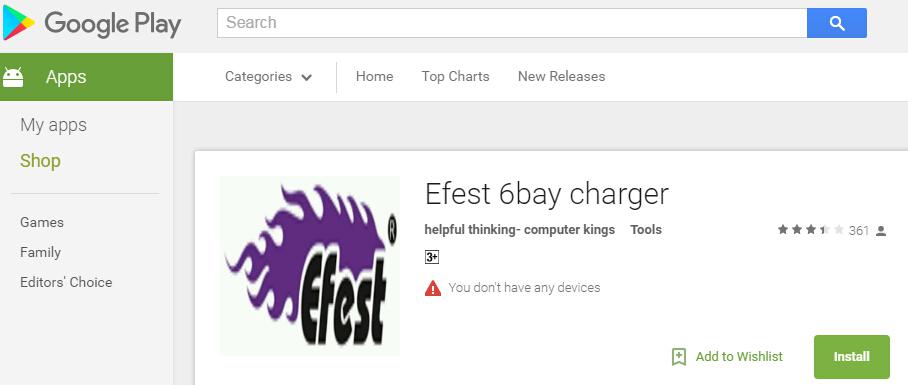
Previous Posts: Holiday Notice---2017 Chinese Spring Festival
Next Chapter: Bali Vape Fair 2017, Indonesia